Process Server’s Business Continuity and Remote Work Guide During the Pandemic
- March 24, 2020
- by ServeNow Staff
- Articles
The massive impact of COVID-19 has driven many businesses to discuss the benefits of working remotely. But many are realizing that, if they weren’t already able to support remote work, making the transition can be a challenge. We want to support your legal support and process serving business by providing the tips and tools you need to transition to remote operation.
You had a lot on your plate before the spread of this pandemic. Now, you must figure out how to continue to operate, keep your family safe, and continue to make ends meet. This guide is intended to provide thoughts and open the dialogue on how you can manage during these increasingly turbulent times, but also prepare yourself to hit the ground running when this crisis subsides.
COVID Resources for Process Servers
Keeping the Doors Open
This will likely be the biggest challenge facing our industry. Once the chaos calms, there will be a surge of litigation. In good times there is lots of litigation, in bad times there is even more. With this comes a tremendous opportunity that you need to be prepared for.
But for right now, while COVID-19 is still impacting the industry, you have to be ready for an inevitable slowdown in business. Courts have already closed and many have implemented restrictions. If you’re still able to serve, what do you do after that work is off your desk? How can you ensure recovery on the other side of this?
The most important thing to do is to make sure that your customers know you are still there. Consider taking these steps.
1. Ask them “How can I help?”
Understand that your most of your customers are short-staffed and dealing with the same pains as you. They are moving through the same chaos and still need to get their work done. Call all of them and let them know that you’re there to help them in a remote capacity. Chances are they have something that you could help with that you normally wouldn’t. This could include eFiling, answering phones, or even admin work. Even if they don’t need your help, you’ll be the first ones they think of when things start to stabilize. Stay in touch throughout the situation to keep your name on their minds.
2. Messaging on your website
You need to continue to market your business so you can stay top of mind and ensure that your clients and prospective clients know you are still in business and ready to help when the cases increase. Include messaging on your website that conveys this and offers resources that can support and encourage your customers during this time.
3. Consider alternative service methods
This topic is highly controversial, and you should consult with your clients and the courts before “serving” someone electronically, but the conversation is already taking place in the industry. Facilities, business and corporations are requesting that they not be physically served. Electronic service is happening on some scale already, and we can be assured that it will be a topic of conversation when we come out of this.
4. Manage your finances
In an effort to keep up your savings, hoard what money you are receiving and keep plenty of cash on hand. Keep in mind that your credit score holds little value during a disaster. You may need to file for furlough or temporary unemployment. You may or may not get paid during this time, but you can apply for unemployment benefits which can assist you in paying your personal bills. If you’re worried about paying your office rent, have an honest conversation with your property manager in order to discuss your options. Also, check your liability policy some don’t have coverage for natural disasters.
5. Email them your business continuity plan
Communicate to your clients to let them know that you're still here and implementing policies to keep both them and yourself safe. If you need inspiration, ServeManger provided a template that you can edit and use in your own emails to your clients.
6. Utilize your employees
During this time, you might be scaling back on duties leaving your employees with not a lot to do. It might seem like a waste of resources, but when things pick back up post-pandemic, you’ll want your employees around. So instead of letting these employees go, assign them tasks that you normally wouldn’t have time for. You could ask them to research new time-saving applications or personally reach out to every single customer with support.
Surviving COVID-19
Steven Glenn, President of PSACO presented a business webinar entitled “Surviving COVID-19” which shared strategies to help process servers in conducting their business and staying safe while dealing with the coronavirus.
Why Remote?
Beyond flexibility, there are a large variety of reasons why a business would benefit from the ability to work remotely. The most notable of these reasons is maintaining productivity and business continuity in the midst of natural disasters and pandemics, such as the coronavirus. With a business operating from the cloud, you can count on your information being safely stored online and you can maintain communication with your employees and clients at all times. Plus, allowing your employees to work remotely saves you money in the long run. Remote work means less money spent on maintaining an office space, less of a restriction on hiring, and can help with employee productivity. Obviously, as a process server, you are required to serve in-person, but working remotely can limit human contact with office staff, your servers, and clients.
Best Practices for Remote Work
Set Policies
Once you have made the decision to enable remote operation, you’ll want to set clear processes, policies, and goals for the transition. When making a remote working policy, you’ll want to establish the needs of your specific company. What devices and applications do your employees use? Your clients? Also, put in place a business continuity plan to minimize growing pains as much as possible. A solid policy will include expectations, security measures, information sharing, working hours, and others rules to promote productivity.
Communicate
With off-site work, the goal should be over-communication. When crafting a policy, clearly communicate expectations and guidelines to employees. Make sure you’re also communicating with your clients during the transition. Reassure them that you have a business continuity plan and alert them when it’s being exercised.
Check in Regularly
The best way to ensure productivity by remote workers is regularly scheduled check-ins. These can be more frequent when you are first moving to remote. Set a date when you can assess performance and determine if the situation is working well for both the employee and the business. Even once remote operations are more established, regular check-ins will always be useful in showing you what your employees are working on.
Tools You’ll Need
The right tools are essential to running your business effectively while remote. A good tool or application ensures communication and productivity. It also needs to be accessible and easy-to-use. It’s also good to keep in mind that, once you’ve chosen your tools, you may have to enforce their usage. Your employees or servers may already use a similar tool but it’s important to be consistent throughout your business.
Hardware
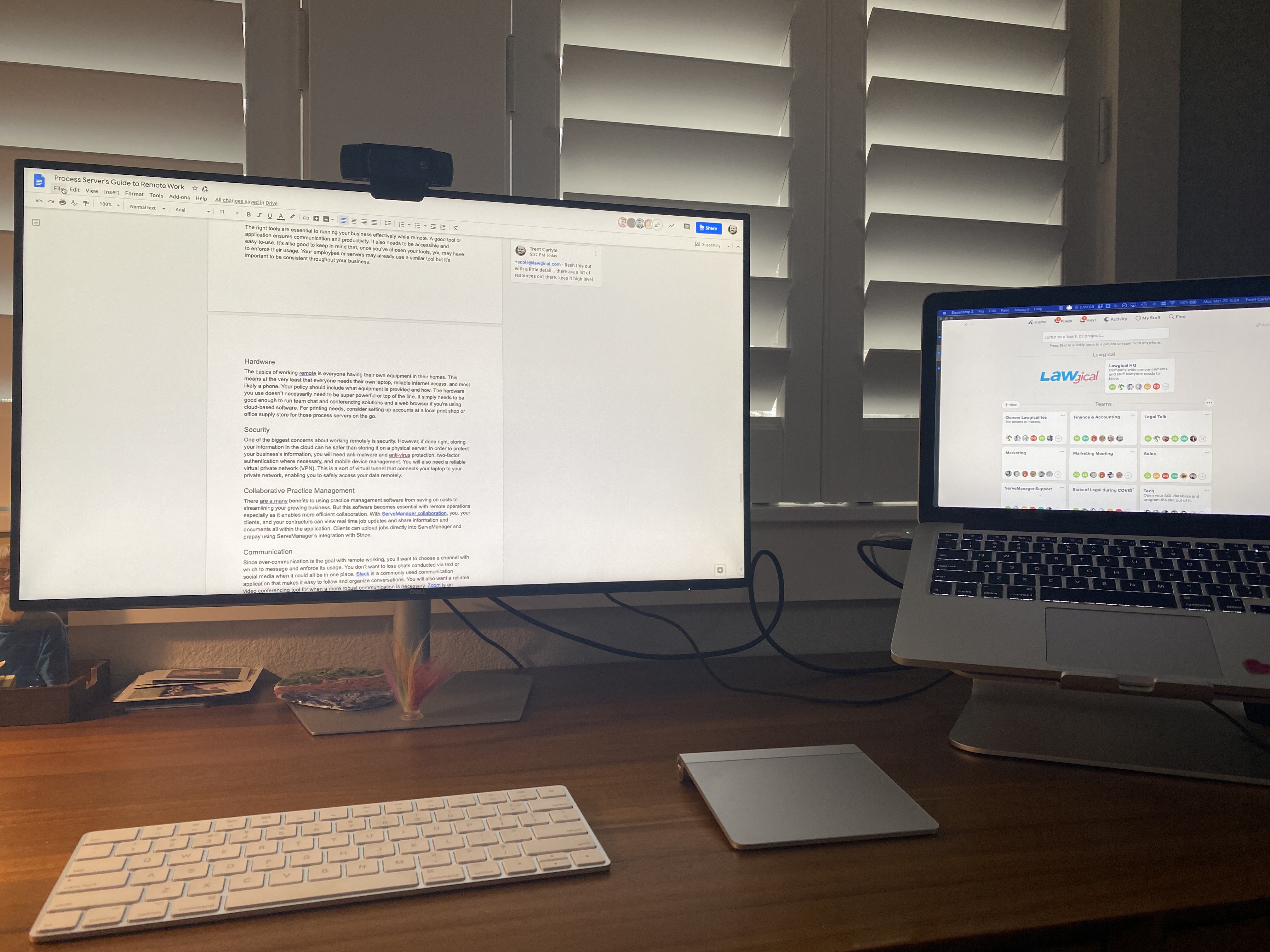
The basics of working remote is everyone having their own equipment in their homes. This means at the very least that everyone needs their own laptop, reliable internet access, and most likely a phone. Your policy should include what equipment is provided and how. The hardware you use doesn’t necessarily need to be super powerful or top of the line. It simply needs to be good enough to run team chat and conferencing solutions and a web browser if you’re using cloud-based software. For printing needs, consider setting up accounts at a local print shop or office supply store for those process servers on the go.
Security
One of the biggest concerns about working remotely is security. However, if done right, storing your information in the cloud can be safer than storing it on a physical server. In order to protect your business’s information, you should consider anti-malware and anti-virus protection, two-factor authentication where necessary, and mobile device management. If your team needs to access data on a server that’s not in the cloud, you should consider a reliable virtual private network (VPN). This is a sort of virtual tunnel that connects your laptop to your private network, enabling you to safely access your data remotely.
Collaborative Practice Management
There are many benefits to using practice management software from saving on costs to streamlining your growing business. But this software becomes essential with remote operations especially as it enables more efficient collaboration. With ServeManager collaboration, you, your clients, and your contractors can view real time job updates and share information and documents all within the application. Clients can upload jobs directly into ServeManager and prepay using ServeManager’s integration with Stripe.
Communication
Since over-communication is the goal with remote working, you’ll want to choose a channel with which to message and enforce its usage. You don’t want to lose chats conducted via text or social media when it could all be in one place. Slack is a commonly used communication application that makes it easy to follow and organize conversations. You will also want a reliable video conferencing tool for when a more robust communication is necessary. Zoom is an easy-to-use video conferencing tool that enables meetings, webinars, and even phone calls.
At Lawgical (the company behind ServeNow and ServeManager), we use Basecamp, a project management tool that has a Slack-like chat feature.
Payment
Gone are the days when you need to wait for physical checks to be mailed or ask for card numbers over the phone. Stripe and Quickbooks are payment tools you can use to ensure secure payment transactions. If you have ServeManager, you can use ServeManager Payments which allows you to collect payment via credit card right from your ServeManager invoices. Remember that law firms are getting paid electronically via credit card so they are set up to pay you the same way.
Esignatures
How do you get a signature from someone virtually? There are several esignature apps you can use including Docusign and Adobe Sign. These tools allow you to obtain signatures in a matter of minutes rather than waiting on the mail. They also can integrate with the other tools you are using.
VOIP Phone System
A VOIP phone system transmits your office calls via the internet to whatever phone you’re using remotely. Set up your phone in your office and use a VOIP service provider such as Nextiva or Jive so your clients can reach you even when you’re out of the office. Or if you don’t have a physical phone at your remote location, you can use a softphone, which is a software program that makes calls via the internet using your computer rather than a phone.